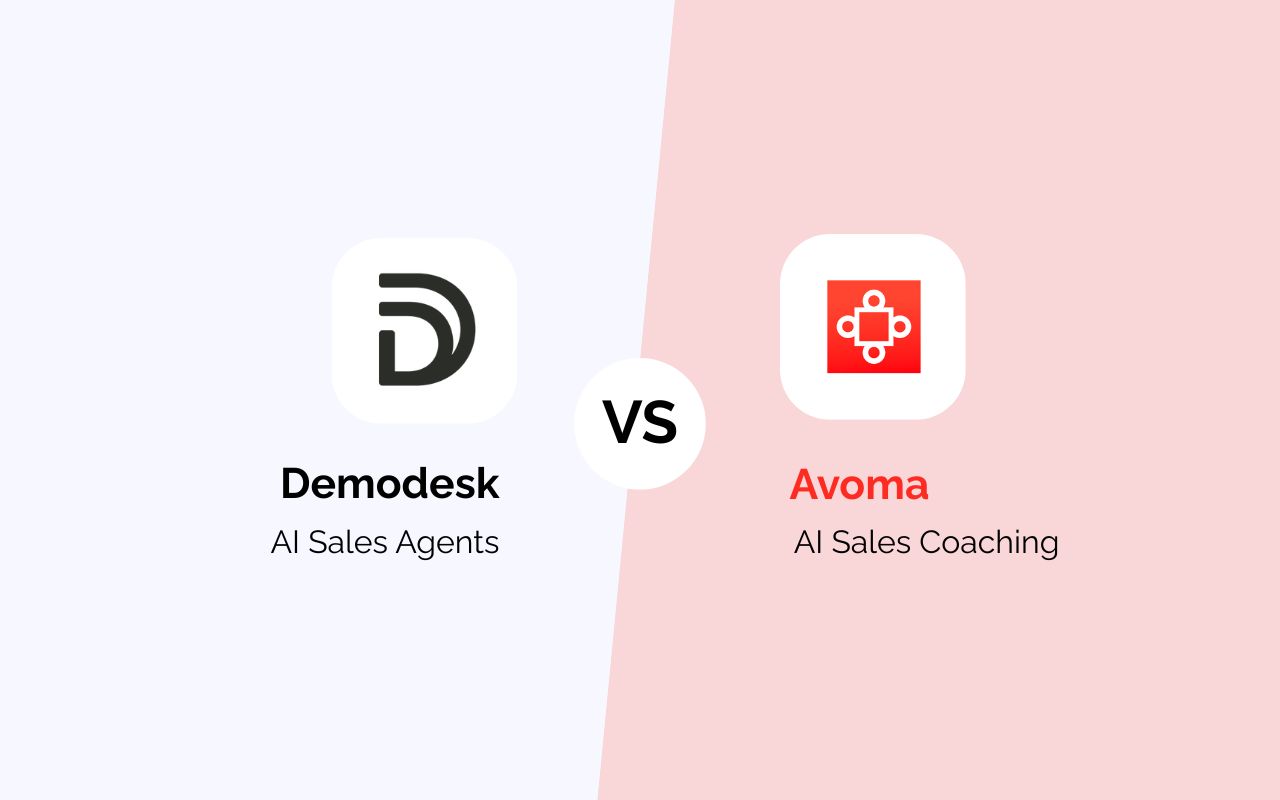Sales reps don’t become more productive just by working harder, they become more productive when the roadblocks in their day are removed. Most sales teams lose time to small things that add up: unclear processes, constant meetings, scattered resources, or slow tools.
Improving sales team productivity is about removing friction, allowing reps to spend more time selling and less time resolving issues.
In this guide, we’ll explore practical ways to make daily work smoother, help teams ramp up more quickly, and keep everyone focused on meaningful sales activities.
Why Productivity Drops in Sales Teams
Productivity typically decreases when excessive time is spent on non-selling activities. This often happens not because the team isn’t skilled, but because minor workflow issues keep getting in the way. For example, a salesperson might spend ten minutes just trying to find the correct file before a call; multiply that across a whole team, and it becomes hours of lost selling time.
Common causes include:
- unclear or inconsistent processes
- too many meetings and interruptions
- scattered information and resources
- slow or unreliable tools
- weak onboarding and training
- back-and-forth communication instead of direct action
When these minor issues accumulate, salespeople spend more time managing their work instead of actually doing it. Removing friction has a much bigger impact than trying to “motivate” the team to push harder.
Strategies To Improve Sales Team Productivity
These strategies demonstrate how to enhance the productivity of the sales team straightforwardly and practically, supporting daily selling rather than adding extra pressure.
Standardize Processes
One of the main reasons productivity drops is when salespeople spend extra time figuring out how to complete a task instead of moving forward with it. When everyone uses a different method, simple actions take longer than they should. Standardizing a few steps creates clarity and keeps momentum during the day.
Some areas where standardization makes an immediate difference include:
● Follow-up flow: When everyone follows the same structure for follow-up messages, salespeople don’t have to rewrite anything from scratch. For example, after a discovery call, the team can use a simple format (thank you → reminder of needs → next step) so the process is fast and consistent.
● Lead qualification: A shared set of criteria helps the team decide faster whether a lead is worth pursuing. This avoids long back-and-forth conversations or uncertainty. For example, filtering based on budget, timeline, and decision-maker availability can save hours of guesswork each week.
● Handoffs between team members: A deal should never slow down just because it moved from one person to another. A standard handoff note or summary keeps the process smooth. For example, passing along the client’s context and the following agreed action prevents delays or duplicate outreach.
You do not need a large playbook to standardize a process. Even a short, shared guideline can remove hesitation and keep the team focused on selling, rather than figuring out the steps.
Reduce Meetings With Async Updates
Live meetings interrupt focus and slow down sales work, mainly when they are used just to “share information.” Replacing status or check-in meetings with asynchronous updates gives salespeople uninterrupted time to work and lets them review updates at their convenience.
This can be achieved through brief written or recorded updates, rather than live calls. For example, instead of pulling the entire team into a 20-minute meeting about pipeline changes, a screen recording or a short written recap can be shared for everyone to view when they naturally pause.
Here are a few practical ways to use async communication:
● Share short recorded updates instead of gathering everyone for a quick call. Recording the update once allows the team to watch it on their own schedule, without stopping their work to attend a live meeting. A tool like Loom works well for internal recordings when you need to walk through context or show something on screen.
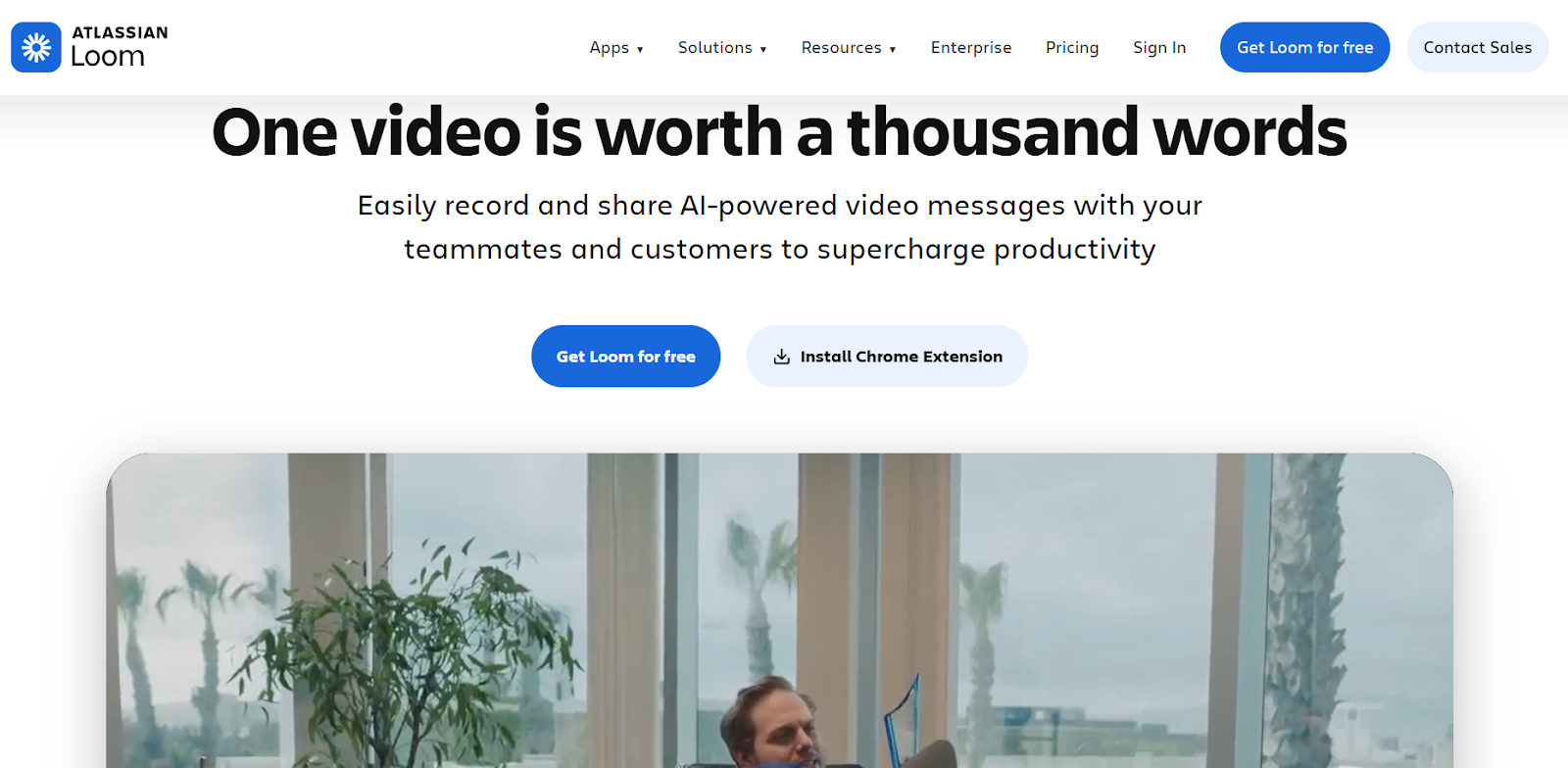
● Use short written recaps instead of status meetings. A simple written summary can replace many “check-in” meetings. Posting it in Slack or Microsoft Teams keeps everyone informed without breaking concentration.
● Keep ongoing updates stored in one place for later access. When updates are documented centrally, team members don’t have to repeat explanations. A simple shared page in Notion or Confluence works well so everyone can refer back when needed.
Async communication protects uninterrupted work time. Instead of pausing to attend meetings, salespeople can stay focused and check updates when it naturally fits into their workflow.
Onboarding & Training Improvements
Good onboarding doesn't come from handing a new representative a folder full of documents. Real onboarding comes from seeing how selling actually works in a live situation. When training is tied to real calls, real objections, and real messaging, a rep becomes productive much faster.
Set Clear Expectations from the Start
Before the representative joins their first call, they should understand how success is measured, what steps a typical conversation entails, and how leads progress through the pipeline. Even a short walkthrough of the “first week workflow” prevents hesitation and reduces the number of fundamental questions they need to ask later.
Provide Real Examples Instead of Long Documentation
People learn onboarding faster when they can see and hear how selling works in practice. A concise library of real call snippets, objection-handling moments, and follow-up examples provides more value than a large instruction file that is rarely read.
Training Through Real Call Feedback
Once the rep starts taking calls, feedback must be quick and specific. Demodesk’s AI Coach turns each call into a short learning moment by giving structured feedback automatically. This eliminates the need for a manager to sit in on calls or schedule additional review sessions, and the representative understands immediately how to improve before the next conversation.
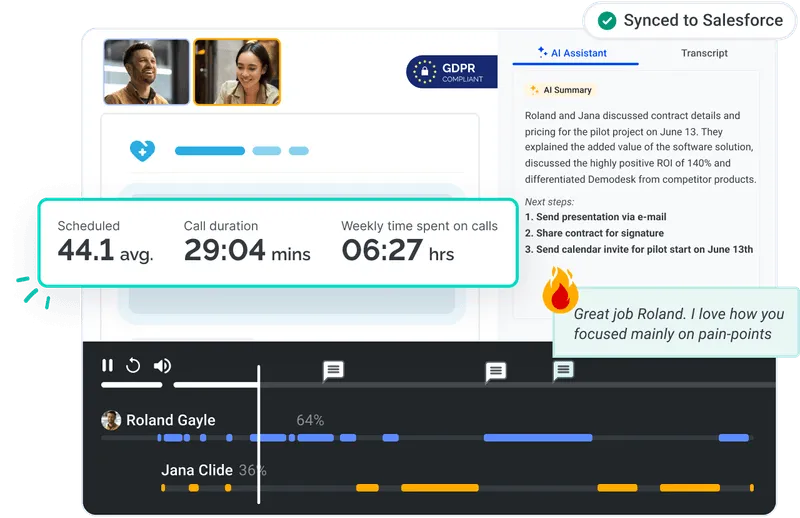
Turning Materials Into Training Assets
Training sticks better when the material is simple and visual. Instead of reading long text documents, sales teams can turn internal knowledge into ready-to-present training decks using an AI slide deck creator. This makes training more digestible and easier to reuse later, especially when someone needs a quick refresher before a call.
Progress Comes from Consistency
There is a common misconception that great salespeople are simply naturally talented. In reality, consistent practice is what builds skill over time. Minor improvements, such as refining how you open a conversation, handling objections more confidently, or asking better follow-up questions, add up when repeated often.
When onboarding involves fundamental interactions and regular feedback, new hires improve more quickly because each call or demo becomes a valuable learning opportunity. For example, reviewing a short call recording right after a conversation helps them immediately identify what worked and what needs adjustment for next time. This approach turns repetition into steady growth.
Improve Messaging Quality
Sales messages are most effective when they feel personal and easy to understand. If the message sounds generic or copy-pasted, people ignore it. When it feels like it was written for a real person and not a list, replies come faster.
Make the Message Feel Personal
A message feels more relevant when it reflects something specific about the recipient. For instance, instead of saying “Hello, I wanted to reach out and introduce our solution,” a stronger approach is to reference their real situation: “I saw you recently expanded your outbound efforts and may now be handling more follow-ups.” This shows you paid attention rather than sending a template.
Be Clear and Direct
Lengthy introductions slow the reader down. A short and clear statement helps them understand the value quickly. Instead of “I am reaching out to explore a possible opportunity,” a stronger opening is “We help you reduce manual admin so you can spend more time selling.” The benefit is apparent right away.
Focus on What Matters to Them
Prospects care more about outcomes than feature lists. A technical description like “a productivity platform with multiple functions” is vague. A clearer version is “You can handle more conversations without adding extra workload,” which explains the real impact.
Quick Tone Check Before Sending
Before sending the message, it's helpful to take a quick look at how it reads. Many teams now draft messages with AI, which can sometimes create wording that sounds stiff or mechanical. A simple AI checker can spot phrasing that doesn’t feel natural so that it can be adjusted. If the tone still feels too formal or robotic, an AI humanizer can be used to make the wording feel more natural and closer to a real conversation.
Remove Technical Friction
Some productivity loss is unrelated to skills or effort. It comes from interruptions caused by the computer, apps, or system performance during work. When these minor problems happen repeatedly, reps lose time and focus, even if the rest of the process is optimized.
Here are the main types of technical friction and how they can be resolved:
● Performance slowdowns: This happens when the device is overloaded by too many background apps or heavy browser usage. A practical fix is to use a lightweight browser workspace that keeps only essential tabs active, such as Arc Browser or Sidekick Browser. They reduce memory usage and stop the device from lagging during calls.
● System instability: When tabs crash or the screen freezes during a call, it usually comes from cluttered system storage or outdated software. System cleanup and scheduled optimization remove this instability. On Windows, this can be accomplished using built-in tools such as Windows Storage Sense or third-party software like CCleaner. On Mac, system maintenance apps help keep CPU load under control before a call so the session stays stable.
● Security- or device-level interruptions: Sometimes the slowdown comes from unseen issues like malware, background scans, or outdated security settings. These do not look like “IT problems,” they feel like random computer glitches during selling. For Mac users, MacKeeper handles these tasks automatically in the background, keeping the device fast and clean. For Windows users, Microsoft Defender or Bitdefender keeps the system protected without a heavy performance load, which prevents sudden interruptions. If you want a deeper breakdown of Bitdefender’s performance and security features, Cybernews has a detailed Bitdefender review you can check out.
Reduce Context Switching
When a salesperson moves from CRM updates to Slack messages, to replying in email, to searching for a file, and then back to the CRM again, the brain has to restart the task each time. That reset is what slows execution.
A common example is following up on a lead: the rep opens the CRM, checks the last note, switches to email to write the message, jumps into Slack to confirm a detail, goes back to the CRM to update the status, and then returns to email again. None of these steps are hard, but the constant switching breaks focus.
This is why many sales teams now prefer a leaner set of tools. In a recent industry survey, 29% of sales pros said they would be more efficient if they used fewer platforms during the day, because it reduces the number of times they have to switch context just to complete one action.
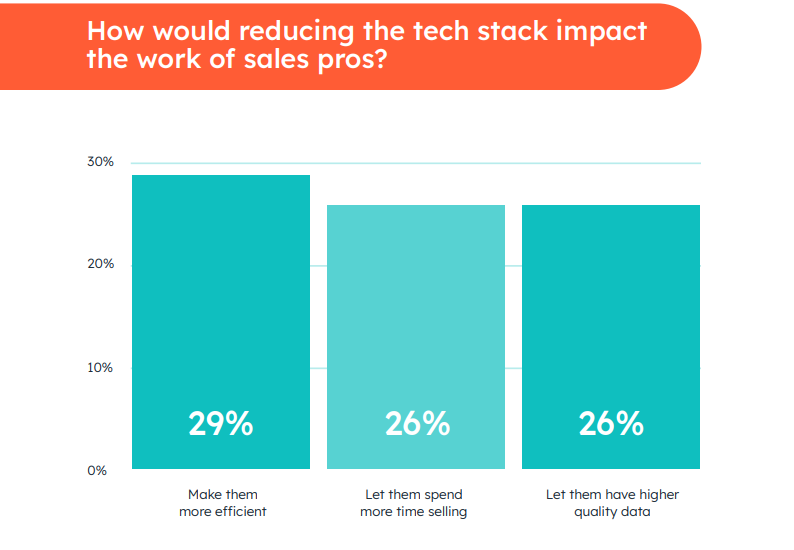
Preventing this is less about working faster and more about grouping similar actions together. For instance, finishing all follow-ups in one block of time, then updating CRM records in another, saves more time than handling them one by one while multitasking across tools. It also reduces mistakes, because attention is not split.
Small changes like turning off notifications during a focus block or checking Slack only at set times help protect mental momentum. When context switching decreases, reps stay in a single workflow longer, which helps increase sales team productivity without requiring additional effort.
Final Thoughts
We’ve covered several practical adjustments that make selling smoother by removing everyday friction rather than pushing reps to work harder. Sales workflows are constantly evolving, so keeping an eye on new tools and approaches helps teams stay efficient as expectations change.
Small improvements introduced at the right time often create a bigger impact than significant changes. These methods work by reducing friction in daily work, which ultimately helps improve sales team productivity over time.


.jpg)

.png)
.png)